How It Works
Get expert IT support in 3 simple steps. Our streamlined process connects you with certified technicians quickly and efficiently.
Request Support
Describe your issue and choose remote or on-site assistance
Get Connected
A qualified technician accepts your request and reaches out
Problem Solved
Your tech resolves your issue and you pay only for time used
The Process in Detail
Here's exactly how our platform connects you with expert IT support



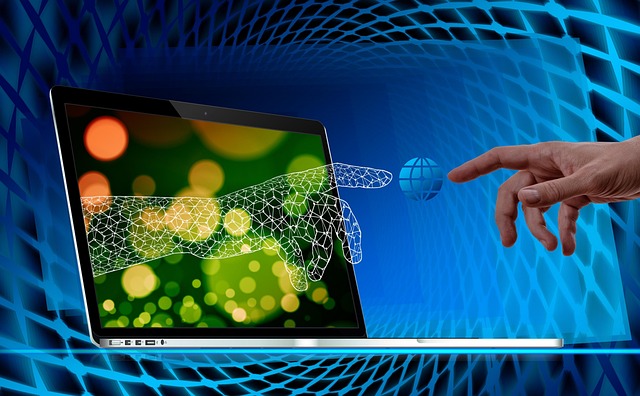
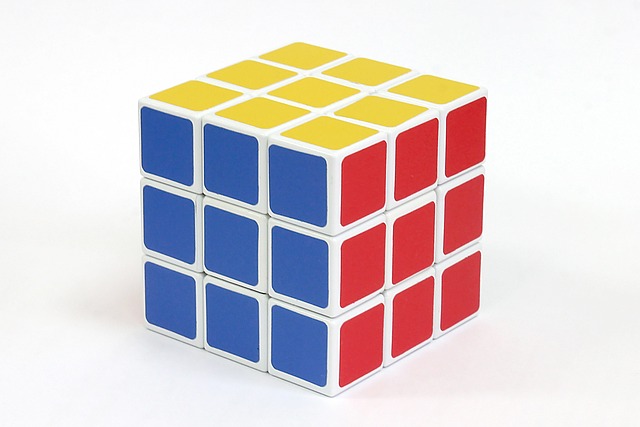

Simple, Transparent Pricing
No surprises or hidden costs - you only pay for the time you need
Consultation Fee
Initial fee applied toward your final bill. Confirms your request and connects you with a technician.
Time-Based Rate
Pay only for actual work time. Billing in 15-minute increments with a precise timer.
Travel Fee
Flat rate for on-site support to cover technician transportation costs.
Remote vs. On-Site Support
Choose the support option that works best for your needs
Remote Support
Best for: Software issues, configuration problems, quick fixes, and situations where physical access isn't needed.
- Faster response time
- No travel fee
- Secure screen sharing
- Voice/video call guidance
- Available for most software issues
On-Site Support
Best for: Hardware issues, network setup, multiple devices, and situations requiring physical equipment handling.
- Hands-on hardware help
- Physical network troubleshooting
- Multi-device setup
- Face-to-face guidance
- Complex installations
What Our Clients Say
Real experiences from people like you
"The remote support was fantastic. My tech fixed my computer issues in less than 30 minutes. Very reasonable price!"
"The tech came to my house, was extremely professional, and got my network working perfectly. Great service!"
"I had an urgent server issue and got a tech to help within minutes. Easy platform and very knowledgeable technicians."
Ready to Get Started?
Get expert IT support in minutes. No subscription required.
